
SLIDE-1-TITLE-HERE
Replace these every slider sentences with your featured post descriptions.Go to Blogger edit html and find these sentences.Now replace these with your own descriptions.This theme is Bloggerized by Lasantha - Premiumbloggertemplates.com.
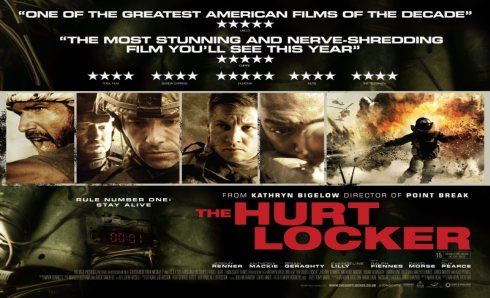
SLIDE-2-TITLE-HERE
Replace these every slider sentences with your featured post descriptions.Go to Blogger edit html and find these sentences.Now replace these with your own descriptions.This theme is Bloggerized by Lasantha - Premiumbloggertemplates.com.
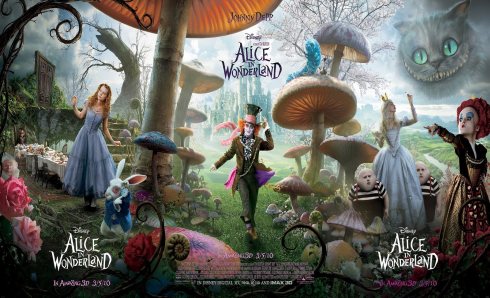
SLIDE-3-TITLE-HERE
Replace these every slider sentences with your featured post descriptions.Go to Blogger edit html and find these sentences.Now replace these with your own descriptions.This theme is Bloggerized by Lasantha - Premiumbloggertemplates.com.
 1
1
 2
2
 3
3
Dzakwan Share: Emot Plurk Copas URL
Posted by dzakwanA__gamer
Sabtu, Maret 31, 2012, under |
0
komentar
CARA MEMPERCEPAT KONEKSI INTERNET
Posted by dzakwanA__gamer
Sabtu, Maret 31, 2012, under
Computer
|
0
komentar
Bagi anda yang sering mengalami gangguan akses anda dapat mengunakan cara mempercepat koneksi Internet dengan tips trik sederhana berikut ini :
A. Menggubah setting bandwith Pada windows
Secara default OS windows membatasi bandwidth untuk koneksi internet sebanyak 20% dari total bandwidth, anda dapat memaksimalkan jatah bandwith untuk PC atau laptop yang anda gunakan agar akses internet anda dapat maksimal dengan tips sederhana ini :
1. Klik Tombol Start pada windows
2. Klik Run dan Ketik gpedit.msc dan klik OK
3. Pilih Administrative Templates dan Klik Network
4. Setelah terbuka klik QoS Packet scheduler
5. Pilih Limit Reservable Bandwidth dan ubah setting menjadi Enable
6. Ubah Bandwidth Limitnya menjadi 0 Klik Apply > OK
7. keluar dan Restart komputer
B. Setting DNS menggunakan OpenDNS.
1. Buka Control Panel
2. Pilih icon Network Connection
3. Klik Kanan Local Area Connection pilih Properties atau Wireless Network Connection jika anda menggunakan wireless untuk koneksi
4. Pilih Internet Protocol (TCP/IP) kemudian Klik Properties
5. Klik Use Following DNS Server
6. Isi Preferred DNS Server dengan angka : 208.67.222.222
7. Isi Alternate DNS Server dengan angka : 208.67.220.220
8. Kemudian Klik OK
C. Mengatur Buffer pada windows :
1. Klik tombol Start dan pilih Menu “Run”
2. Ketik “system.ini”
3. Setelah Terbuka tambahkan dibawah baris terakhir
page buffer=100000kbps load=100000kbps download=100000kbps save=100000kbps back=100000kbps
5. Hasilnya akan tampak seperti berikut ini.
; for 16-bit app support
[drivers]
wave=mmdrv.dll
timer=timer.drv
[mci]
[driver32]
[386enh]
woafont=dosapp.FON
EGA80WOA.FON=EGA80WOA.FON
EGA40WOA.FON=EGA40WOA.FON
CGA80WOA.FON=CGA80WOA.FON
CGA40WOA.FON=CGA40WOA.FON
page buffer=100000kbps load=100000kbps download=100000kbps save=100000kbps back=100000kbps
6. Save dan exit lalu resstart komputer anda
Jquery Plurk Emoticons Plugin
Posted by dzakwanA__gamer
Sabtu, Maret 31, 2012, under
Tips and Tricks Plurk
|
0
komentar
I've been wanting to create this plugin for almost a year. Since I
don't have the ability to create modx plugin (as my blog using modx
for it's cms engine), I proceed to the next best thing that is by
replacing the emoticons symbol inside html with the correct image using
javascript. Using simple jquery syntax and the power of regex and a
little bit of help from this wordpress plugin, I'm able to finish this plugin in just 3 days using my spare time at the office before maghrib came.
The idea behind this plugin is simple, in the html text of selected jquery selector, if the plugin found emoticons symbol in it, the plugin will replace it with the correct image tag. And here's the catch, Because I fancy Plurk emoticons, so.... this plugin is using emoticons symbol from plurk *PLUS* emoticon symbol that I create myself, such us: (mario), (luigi), (yoshi), etc.
Here's how you use it in your code:
Download the file here:

Ps: You have to install 7Zip first to unpack the file.
Link: The Inspiration | Jquery Website | 7-Zip website |
The idea behind this plugin is simple, in the html text of selected jquery selector, if the plugin found emoticons symbol in it, the plugin will replace it with the correct image tag. And here's the catch, Because I fancy Plurk emoticons, so.... this plugin is using emoticons symbol from plurk *PLUS* emoticon symbol that I create myself, such us: (mario), (luigi), (yoshi), etc.
Here's how you use it in your code:
-
include the required .js files in the head of your html file, like so:
<script src="/assets/js/jquery.js"></script> <script src="/assets/js/emoticons/emoticons.js"></script>
-
Then create something like this in your html file:
<script type="text/javascript"> $(function() { $("#commentsAnchor").emoticons ({ url:"http://dwaan.com/assets/js/emoticons/emo/" }); }); </script>
Download the file here:
Ps: You have to install 7Zip first to unpack the file.
Link: The Inspiration | Jquery Website | 7-Zip website |
Emot Plurk Copas URL
Posted by dzakwanA__gamer
Sabtu, Maret 31, 2012, under
Tips and Tricks Plurk
|
0
komentar
Ada emot baru di Plurk, tapi untuk mempergunakan mesti copas URL imagenya, berikut URL imagenya (yang gw ketahui)
| URL | Emot |
| http://emos.plurk.com/a4364cc0987a9aa4b29e928a8f86bb68_w16_h16.png | |
| http://emos.plurk.com/f8c9dd9ba3f9858e92bc32c5aa50f598_w18_h17.png | |
| http://emos.plurk.com/1bb4ad7a4537736909d4aae550d963f5_w18_h18.gif | |
| http://emos.plurk.com/cf21e2fd3cbbbd1157faf60d491f36bb_w22_h18.gif | |
| http://emos.plurk.com/7ef4a33e7818e2040a902a808397a8a4_w18_h18.gif | |
| http://emos.plurk.com/48f65db11bfbd25e5b6d8f1ad69876d5_w34_h18.gif | |
| http://emos.plurk.com/497ac1c1f4fdd904680ddf78f8ba4050_w60_h60.gif | |
| http://emos.plurk.com/f83923c724cfc51c039c88dd32a084f7_w18_h18.gif | |
| http://emos.plurk.com/b6ebb0a088fa352ee03ed6f760fb319d_w16_h16.png | |
| http://emos.plurk.com/f61ee4d0a8c76308dde2f08815848774_w16_h16.png | |
| http://emos.plurk.com/dc9a97a13f03d61dac5c242cf54b909d_w16_h16.png | |
| http://emos.plurk.com/b4b8bd969c63fe7adffd6c42f651b795_w24_h24.gif | |
| http://emos.plurk.com/2f632ebc3dbf773ce16ed06781a8de31_w19_h19.gif | |
| http://emos.plurk.com/273ff7eb03b4f76f15c8113b4df47d6f_w19_h19.gif | |
| http://emos.plurk.com/376728e58c750bab98fd825d7817259b_w33_h35.gif |
Manual Plurk, biar nge-plurk jadi lebih asik.
Posted by dzakwanA__gamer
Sabtu, Maret 31, 2012, under
Tips and Tricks Plurk
|
0
komentar
Manual Plurk, biar nge-plurk jadi lebih asik. Perkenalan awal, Plurk adalah sebuah jejaring sosial yang memposisikan dirinya sebagai microblogging, yang artinya bisa kirim-kirim pesan bak sms. Dari sini Plurk dapat sepintas dilihat sama seperti Twitter dan Facebook Status, tapi yang menarik di Plurk adalah penggunaan timeline serta penggunaan sistem karma. Sistem karmanya sendiri memberikan motivasi kepada pengguna untuk selalu mengupdate plurknya. Setiap kenaikan karma akan diberikan hadiah berupa emoticon-emoticon tertentu.
Plurk juga mengklasifikasikan jejaringnnya dengan memisahkan Teman dan Penggemar. Plurk teman akan dapat kita lihat pada timeline kita dan sebaliknya, kecuali kalau dimatikan fungsi untuk menerima plurk teman tersebut. Sedangkan plurk penggemar tidak dapat kita lihat namun penggemar kita dapat melihat kita.
Sekilas tentang plurk, selain yang saya jelaskan diatas ada beberapa tips/rahasia-rahasia kecil yang membuat nge-plurk menjadi asik.
Bagian 1: Plurk Dasar.
Teks yang kita tulis di plurk kita bisa diformat dengan Bold, italic, underline dan sebagainya. Caranya:
- Untuk Bold, pergunakan tanda ** (bintang dua kali) di depan dan di belakan tulisan. Contoh: **Tulisan ini kalo di Plurk jadi tebal**
- Untuk Italic, pergunakan tanda * (bintang satu) di depan dan di belakang tulisan. Contoh: : *Tulisan ini kalo di Plurk jadi miring*
- Untuk Underline, pergunakan tanda __ (double underscore) di depan dan di belakang tulisan. Contoh: __Tulisan ini kalo di Plurk jadi bergaris bawah__
- Untuk memberi link pada suatu kata/kalimat, taruh kata dalam tanda kurung () sesudah link. Contoh: http://www.dwaan.com (Ini website ku) akan tampil sebagai berikut Ini website ku.
- Untuk memberi link kepada suatu user sekaligus menampilkan nama lengkapnya, gunakan @ (a keong) sebelum id pluker tersebut. Contoh: @dwaan akan muncul sebagai DwAN.
Bagian 2: Sistem Karma
Ini dia yang menarik dari Plurk sistem karmanya, semakin banyak kamu nge-plurk dan memberi komentar plurk orang lain semakin tinggi karma mu. Ada beberapa tips menaikkan karmamu:
- Posting minimal 1 hari sekali, yang terpenting jangan terlewat lebih dari 24 jam tidak ngeplurk karena Karma bisa turun kalau 1 hari tidak ngeplurk.
- Untuk plurker baru, update foto anda langsung mendapat tambahan karma.
- Untuk plurker baru lagi, mengubah layout timeline plurk anda bisa menaikkan karma juga.
- Terkadang plurkbuddy (dedengkot plurk) akan memberikan tambahan 2 karma tiap hari spesial.
- Jangan lupa beri komentar plurk orang agar mereka juga memberi komentar ke plurk anda, karena tiap plurk yang dikomentari akan memberikan kenaikan karma.
- Jangan terlalu banyak mengirim comment atau plurk yang sama dalam waktu yang hampir yang sama, selain bisa di marahin plurk bisa-bisa mengurangi karma juga.
- Karma diupdate 4 jam sekali pada jam 00:00, 04:00, 08:00, 12:00, dan seterusnya.
- Karma anda naik sangat cepat saat anda baru-baru mendaftar, tapi akan terasa sangat lambat ketika anda mencapai 80 keatas.
- Mengepos 30 plurk atau lebih dalam sehari, teralu banyak ditolak menjadi teman, tidak aktif dalam waktu yang cukup lama akan mengurangi karma anda (seperti yang sepintas saya jelaskan di atas).
- Karma lebih dari 10 anda bisa mengganti judul timeline anda.
- Karma lebih dari 40 anda bisa mengganti nick name anda (nick name beda dengan id, id anda tetap tidak bisa diganti).
- Akan muncul emoticons baru pada saat anda mencapai karma 25, 50 dan 100.
- Karma tertinggi adalah 100, tapi anda harus nge-plurk agar tidak lengser dari Plurk Nirvana (julukan jika karma anda suah mencapai 100).
Bagian 3: Emoticons
Emoticons di sini merupakan hal yang sakral di Plurk, pada awal daftar anda hanya akan diberikan beberapa emoticons yang tidak terlalu banyak, namun seiring karma anda naik emoticons anda akan bertambah seperti yang telah saya terangkan pada bagian 2. Lalu jika anda berhasil mengundang 10 teman untuk ikutan plurk via url seperti: http://www.plurk.com/dwan/invite anda akan mendapatkan tambahan emoticon juga.
Jika anda sudah nglotok ngeplurknya jangan kaget kalau tiba-tiba chatting sama orang di ym atau gtalk tiba2 anda mengeluarkan tulisan seperti berikut: (headspin), (rock), (dance), dan sebagainya. Itu tandanya ada sudah teracuni sama plurk (selamat anda telah jadi Plurk Slave).
Lalu ada emoticons hidden yang ada pada hari-hari spesial, seperti (xmas1), (xmas2), (xmas3) dan (xmas4) yang akan menampilkan emoticon bertema xmas. Selain itu saya belum menemukan hidden emoticon lainnya, saya sudah coba (lebaran1), (newyear1) dan (valentine1) dengan tidak meberikan hasil.
UPDATE: Untuk emoticons (xmas1-4) telah di tiadakan semenjak tahun baru kemarin, lalu ada tambahan emoticons (firework) dan emoticons (Русский), keduanya di ketemukan saat browsing-browsing plurk orang. Sejauh ini belom ada emoticons hidden lagi yang beredar di dunia per-Plurk-an
Bagian 4: Bagde
Selain emoticons, ada juga Badge, sesuatu yang hanya bisa dilihat saat seseorang mengunjungi timeline anda. Ada 3 buah bedge di plurk:
- Bagde Bintang, berarti anda telah berhasil mengundang 10 orang untuk ikutan plurk.
- Badge Yin Yang, berarti anda telah mencapai plurk Nirvana (karma anda lebih dari 80).
- Badge Superstar, berarti anda telah mendapatkan karma 100.
Bagian 5: Warna Karma
Sama seperti Badge, Warna Karma hanya dapat dilihat saat orang lain mengunjungi timeline anda. Saya kurang ingat ada berapa warna tapi kalau tidak salah: karma 0-20 warna karma anda merah, 20-50 warna karma anda oranye, 50-80 warna karma anda biru dan 80-100 warna karma anda hijau. Kalu ini perlu di cek kembali kebenarannya di F.A.Q-nya plurk :D.
Sudah puas membaca manual singkat bikinan saya? silahkan mengunjungi plurk. Oh iya kalau mau meng-add saya jadi teman atau penggemar di plurk anda, id plurk saya dwan (rock). Oh iya sumber saya ambil dari ini. Ayo plurker lebih (gym).
UPDATE: Akhirnya setelah sekian lama ngeplurk, tadi pagi plurk ku telah mencapai karma 100, terima kasih semua yang telah berpartisipasi dalam Plurk-ku. Demi menjaga ke 100-an karmaku, aku akan selalu tetap mengupdate plurk ku.
FREE DOWNLOAD PC GAME Age of Mythology: The Titans Expansion FULL VERSION
Posted by dzakwanA__gamer
Sabtu, Maret 31, 2012, under
Pc Game
|
0
komentar
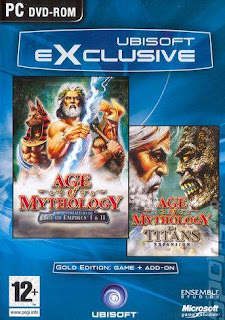
DOWNLOAD GAME Age of Mythology + The Titans Expansion
INFO
Age of Mythology: The Titans Expansion
adds a fourth mythology, the Atlanteans, to the existing Greek,
Egyptian and Norse mythologies. A new single-player campaign will add
yet another chapter to the franchise's expansive folklore along with the
addition of new scenarios. Atlantean players will be able to call upon
the might of the Titan gods (such as Atlas and Cronus) multiple times
throughout the game, and may also upgrade human units to heroes. The
expansion pack will introduce 12 new god powers, 15 new human units and
10 formidable myth units to the game.
Minimum requirement
Requires Age of Mythology to play
Microsoft® Windows® 98/Me/XP/2000
PC with 450 MHz equivalent or higher processor
128 MB of system RAM
450 MB available hard disk space
32x speed or faster CD-ROM drive
16 MB video card required
Sound card, speakers or headphones required for audio
Microsoft Mouse or compatible pointing device
56.6 Kbps or better modem for online play


download file size : 1.4 GB
Free Download Pc Game The Precursors
Posted by dzakwanA__gamer
Sabtu, Maret 31, 2012, under
Pc Game
|
0
komentar
 The Precursors | 5.4 Gb
The Precursors | 5.4 GbYear: 2010
Publisher: GFI
Developer: Deep Shadows
Genre: Action (Shooter) / (Space) / / 1st Person / Privateer / Trader
The Precursors is a from Kiev-based developer Deep Shadows. The game was first demonstrated in August 2005 at the Convention in Leipzig, Germany and at the
Entertainment Expo in Los Angeles in May 2006. It is set in a
futuristic sci-fi environment where many political factions are engaged
in an intergalactic .
The
will be able to explore a multitude of planets, travel through outer
space to complete missions, obtain information, and buy weapons and
supplies in a free-roaming environment. "The game blends role-playing
engagement and dynamic FPS-style action in a completely open world". It
is described as a "mix of RPG, FPS, and space simulation".
The Precursors has been in development for and
and was released on the 4 December 2009 as retail for the PC in
Russia.. In May 2010, a spokeperson from Deep Shadows confirmed that the
version of the game has been put "on hold" indefinitely. The game runs
on the Vital Engine 3, which also powers White Gold: War in Paradise. In
December 2010, an English version was made available via digital
distribution by GamersGate.
Minimum System Requirements:
OS: Windows 2000/XP
Processor: Pentium 4 @ 3 GHz
Memory: 1 GB
Video Card: nVidia GeForce 6600 / ATI Radeon x700
Sound Card: DirectX Compatible
DirectX: 9.0c
Mediafire Password:
www.downloadrider.com
RAR Password:
RNP43PRECURSORSRAMIS
www.downloadrider.com
RAR Password:
RNP43PRECURSORSRAMIS
FREE DOWNLOAD PC GAME Counter Strike 1.8 full
Posted by dzakwanA__gamer
Sabtu, Maret 31, 2012, under
Pc Game
|
0
komentar
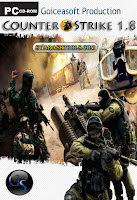 Download Counter strike 1.8 Full Edition | 840.31 Mb
Download Counter strike 1.8 Full Edition | 840.31 Mb
In
this new version 1.8 launched by © Goiceasoft Studios,he brings some
changes, but continues with the same general features of version 1.6,
can add maps, weapons etc.. Besides you can play online on servers
available.
There
are almost 300 maps of much action and adrenaline. In CS 1.8 have been
modified weapons and characters, and improved graphics. The whole game
is working perfectly. If you’d rather not play online can add boots. The
game has a simple interface and quick to install.
Minimum Requirements :
Processor: Pentium III 500 MHz or equivalent Athlon
RAM: 256 MB of memory
Video: 64 MB
DirectX: 9.0c
Disk space: 1 GB free disk
Operating System: XP / Vista
CD-ROM: 24x
FREE DOWNLOAD PC GAME The Ship
Posted by dzakwanA__gamer
Sabtu, Maret 31, 2012, under
Pc Game
|
0
komentar
Info
Publisher: Mindscape
Developer: Outerlight
Genre: Historic First Person Shooting
Release Date: Apr 9, 2007
ESRB: TEEN
Gamespot Score: 8.3/10
IGN Score: 7.4/10
requirement
Operating System: Windows 98/2000/ME/XP
Pentium IV 1.8 GHz or equivalent
RAM: 512 MB
Hard Drive Space: 800 MB
Sound: Dolby Digital 5.1
Offline Modes: Competitive
Online Modes: Competitive
Number of Players: 1 Player
Number of Online Players: 32 Online
DirectX Version: v8.0
Instalasi
1. ekstrak file
2. play game

download file size : 662 MB (7 Part [Part 1-6 = 100 MB /Part 7 = 62.73 MB])
FREE DOWNLOAD PC GAME Will Rock
Posted by dzakwanA__gamer
Sabtu, Maret 31, 2012, under
Pc Game
|
0
komentar
Saber | | Genre: FPS | 713 MB
INFO:
Will Rock is an FPS with mind-blowing visuals, heavy-duty weapons and opponents that you just want to blow to bits.
The takes place in over 12 levels in three settings, Ancient Greece, Ancient China and Medieval Russia. You the of William Rockwell, aka Will Rock, a former accountant who leaves his job, nagging wife and suburban home behind to find biblical treasures described in an old diary written by his grandfather, a world-renowned archaeologist. The treasures, of course, are not easy to get, they are protected by soldiers of the gods whose sworn duty is to prevent them from ever being touched by human hands. Many have tried before you and all have failed. Get ready to travel through time, to get rich and to KICK SOME ASS!
The takes place in over 12 levels in three settings, Ancient Greece, Ancient China and Medieval Russia. You the of William Rockwell, aka Will Rock, a former accountant who leaves his job, nagging wife and suburban home behind to find biblical treasures described in an old diary written by his grandfather, a world-renowned archaeologist. The treasures, of course, are not easy to get, they are protected by soldiers of the gods whose sworn duty is to prevent them from ever being touched by human hands. Many have tried before you and all have failed. Get ready to travel through time, to get rich and to KICK SOME ASS!
Minimum Required Machine Specification:
Pentium III 500 MHz or Equivalent
128MB of RAM
32 MB card or higher such as Geforce 2 or ATI Radeon or better
Video card must support hardware and lighting (T&L)
Windows Direct X 9 compatible card
Windows 98/ME/2000 or XP Operating System
Direct X 9 Required (included on disc)
220MB of hard drive space
Recommended Machine Specification:
Pentium III 800 or Equivalent
256MB of RAM or higher
64 MB video card such as Geforce 3 or ATI Radeon or better
Windows Direct X 9 compatible sound card
Windows 98/ME/2000 or XP Operating System
Direct X 9 Required
220MB of free hard drive space
Pass: www.netkingvn.com
FREE DOWNLOAD PC GAME Point Blank Versi Offline
Posted by dzakwanA__gamer
Sabtu, Maret 31, 2012, under
Pc Game
|
0
komentar

Year: 2009
Genre: Action (Shooter) / 3D / 1st Person
Developer: NCSoft and Zepetto
Publisher: 4Game and Innova Systems
Platform: PC
Size: 400 MB
Description:
What
is Point Blank? Military Encyclopedia claims that it sustained
expression which translates as “Point Blank”. In part, the authors are
right, but we can give a complete definition. Point Blank – is also a
massively multiplayer first-person shooter. The game developed by
NCsoft, which is known worldwide for its super popular Lineage 2.
System requirements:
-Windows 2000/XP;
-Pentium III / Athlon 800 MHz;
-128 MB RAM;
-DirectX 9.0c-compatible video card with support for T & L 32 MB;
-DirectX 9.0c-compatible sound card;
-DirectX 9.0c;
-1 GB of free hard disk space
keyboard, mouse.
Publication Type: License
The medicine: not required
Language: Russian only (tapi ada bahasa inggrisnya sebagian)

FREE DOWNLOAD PC GAME Counter Strike Point Blank
Posted by dzakwanA__gamer
Sabtu, Maret 31, 2012, under
Pc Game
|
0
komentar
DOWNLOAD GAME Counter Strike Point Blank (CSPB)
Counter-Strike Point Blank PC Game
is a tactical first-person shooter video game developed by Valve
Corporation which originated from a Half-Life modification by "Gooseman"
and Jess "Cliffe" Cliffe.
System Requirements
Pentium-133 or equivalent
24 MB RAM
2 MB VRAM
400 MB Space


Klik Skip Ad (Wait 5 sec)
Size: 290 MB
free download winzip 15.5 full version keygen terbaru
Posted by dzakwanA__gamer
Jumat, Maret 30, 2012, under
Software
|
0
komentar

winzip gratis yang kabpemalang share disini bukan software trialnya saja, tapi sudah dilengkapi dengan senjata ampuhnya yaitu winzip key generator. Jika anda mendownload di situs resminya anda hanya akan mendapat software trial, disini anda akan mendapatkan software software winzip full version, menarik kan download disini? Winzip yang kabpemalang share juga termasuk winzip terbaru yaitu winzip 15.5 full version. jadi bukan winzip 10 atau winzip 11 tapi winzip 15.5 free download.
Demikianlah posting kabpemalang tentang winzip gratis, jika tidak ada halangan berikutnya kabpemalang berencana akan share software kompres/arsip yang tergolong populer juga yaitu 7zip, makanya bookmark dong dzakwan share ke browser anda, agar tidak ketinggalan software terbaru. Semoga software winzip full version dapat membantu kerja anda dan selamat menikmati free download winzip 15.5 full version keygen terbaru.
download winzip 15.5 full (via ziddu)

















